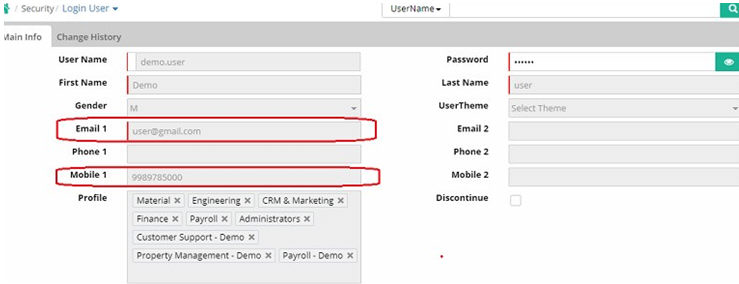
Usage of Email and SMS
Email and SMS can be sent on following operations
i. Save/Edit/Delete operations of Documents without Approvals
ii. Save/Edit/Delete operations of Documents with Approval workflows
iii. Printing of documents
iv. Bulk Printing
Without Approval Workflows
i. Define email id for the users through Login Users
ii. Activate Send Email in the document Entry Type
iii. Configure Email setup for sending mails
iv. Create Email Template Document wise for different for email
With approval workflow
Select the email template which is to be used for sending the email. The email template will determine the subject and body text of the email. The emails will be sent to relevant users depending on the different actions of the rule.
i. All login users involved creation of document and approval must have email id and mobile number mentioned during Login User creation
Path: Administration > Security > Login user
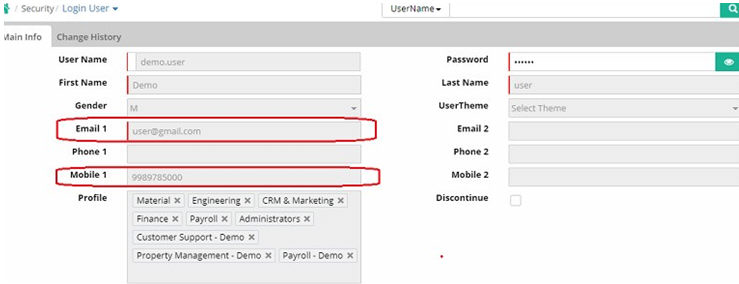
ii. For a Particular Entry Type (for which SMS and/or email to be sent during approval)
Is_EmailSend and Is_SmsSend have to be selected.
Path: Administration > Company > EntryType
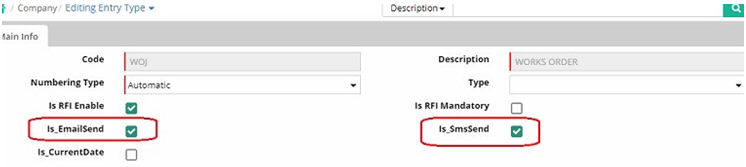
© Gamut Infosystems Limited