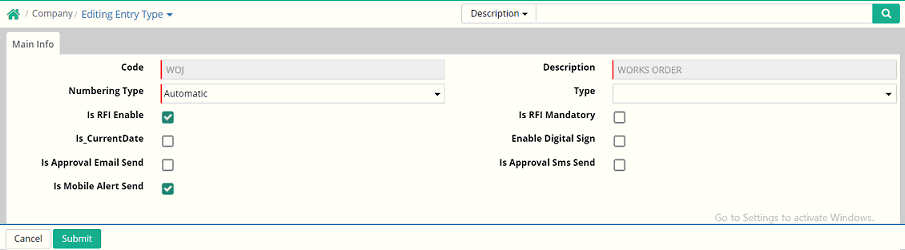
| Entry Type |
Entry types are
system defined for different modules and are used to do all types
of master and transaction entries.
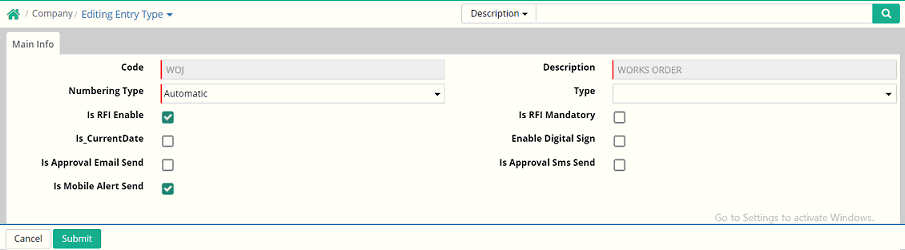
Find the entry type which is required to be edited.
The following sections can only be edited.
Numbering Type: There are two system defined Document Numbering types are available as follows.
1. Automatic
2. Manual (2 options available under manual numbering (a.) Typewise Date & MonthWise (b) Type Wise month wise
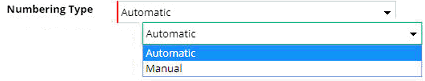
If numbering type is selected as 'Manual' then 'Type' selection is mandatory.
Type: Select type as 'Typewise Date & Monthwise' or 'Typewise Monthwise'
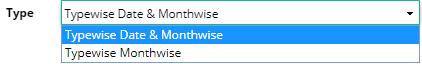
A) Typewise Date & Month Wise:- Everyday document number series starts from the 00001
b) Typewise Month Wise:- Every Month document number series starts from the 00001
| Example: Testing on Purchase Order | Suffix:- myy2 | ||||
| Entry Type | Numbering Type | Type | May-01 |
Jun-01 |
May-02 |
| Purchase order | Manual | Typewise Month wise | AB/0521/00001 | AB/0621/00007 | AB/0521/00002 |
Is RFI Enable: Select this box if 'RFI' (Request for Information) is to be enabled.
Is RFI Mandatory: Select this box if 'RFI' is to be set as mandatory.
Is Current Date: if ‘Is Current date’ option is checked, then user is required to approve the provisional document of this entry type on current date only.
Enable Digital Sign: select this option if digital signature is required
Is Approval Email Send: This option is selected to activate approval email sending.
Is Approval SMS Send: This option is selected to activate approval SMS sending.
Is Mobile Alert Send: If user wants to send Mobile Notification as Approval notification then it is required to select Is Mobile Alert Send against the Entry Type against which user has to send the Mobile Notification to the Approver.
Examples
| Entry type |
| Receipt payment |
| Journal |
| TDS deposit |
| Stock adjustment |
| Work order |
| Booking Amendment |
| Cheque reversal real esate |
| Good receipt note |
| PBILL |
| Indent |
| Purchase order |
| ISSUE |
| ISSUE Return |
| Purchase Debit Note |
| Work done |
| GST Deposit |
| SALES BILL |
| SALES ORDER |
| Stock Adjustment |
| Post Dated Cheque |
| SUB CONTRACTOR BIL |
| VEHICLEINWARDTPM |
| GST Deposit |
| Tds Deposit |
| CHEQUE REVERSAL (REALESTATE) |
| PURCHASE BILL |
| ISS |
| ISSReturn |
| PDN |
| BOOKCANCEL |
| Post Dated Cheque |
| PAY TO CUSTOMER REALESTATE |
| SUB CONTRACTOR BILL |
| ON ACCOUNT ADJUSTMENT |
| MR(RE) |
© Gamut Infosystems Limited