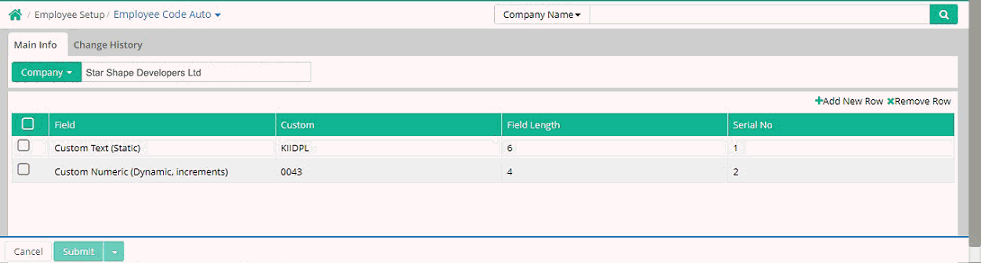
Company wise auto employee code can be set with the help of this setup. After this setup manual employee code entry in Employee master entry will stop and the new employee code will be generated when the employee master entry is submitted. Employee Auto Code option requires to be checked in Preference Setup.
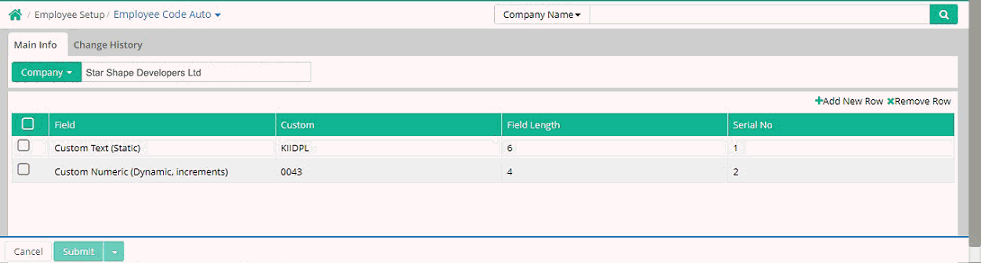
Here company wise code needs to be set
Company: Select the Company name
Step1: After selecting Company name click on '+Add New Row' option. Select Custom Text (Static) option. Specify Employee Code Prefix.
Step2: Click on '+Add New Row' option again. Select Custom Numeric (Dynamic, increments) option. Specify Employee code Serial No. This number will be increased by 1 every time when user creates a new employee.
In both the cases specify total number of characters
of Employee Code as per requirement that will be the same in all the codes
to be generated.
© Gamut Infosystems Limited