Business Segments created here are only used in the Payroll Module, and have no relation to Segments created in Business Units in the Administration module. These Business Segments are not directly linked to any Company or salary business unit in Payroll also. They are an independent and parallel grouping mechanism, linked only by tagging employees in the Organisation Master.
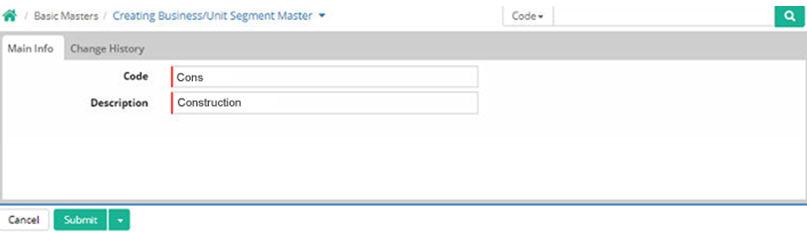
Code: Enter short name of business unit segment. For example if business segment is Construction, then the code can be ‘Cons’.
Description: Enter descriptive name of the business segment. For Example description can be ‘Construction’.
Business Segment |
Real Estate |
Infrastructure |
Constructions |
Facility |
Hotels |
Sample of employees tagged with Business segment through Organisation Master
Emp Alias |
Employee Name |
Date of Join |
Business Segment |
DC001 |
Anand Joseph |
01/01/2010 |
Domestic |
DC002 |
Sundar Lal |
02/01/2011 |
Hotels |
DC003 |
Sujan Chanda |
03/01/2010 |
Facility |
DC004 |
Zade Albert |
04/01/2015 |
Construction |
DC005 |
Shiv Kumar |
05/01/2020 |
Infra Development |
Business Segment information can be taken from Abstract Query
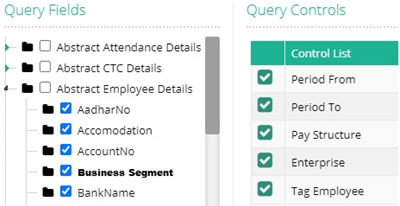
Abstract reports with selected columns
Employee Alias |
Employee Name |
Office |
Business Segment |
Gross Salary |
Monthly CTC |
Yearly CTC |
X0001 |
Ajay Sharma |
R - Tower |
Real Estate |
82800 |
84600 |
1015200 |
X0002 |
Raj Kumar |
R - Tower |
Real Estate |
313200 |
315000 |
3780000 |
X0003 |
Anuj Pandey |
City Tower |
Infrastructure |
115000 |
116800 |
1401600 |
X0004 |
Rakesh Singh |
City Tower |
Infrastructure |
47800 |
49600 |
595200 |
X0001 |
Akash Chopra |
X - Tower |
Facility |
82800 |
84600 |
1015200 |
X0002 |
Arjun Singh |
X - Tower |
Facility |
313200 |
315000 |
3780000 |
X0003 |
Rakesh Pal |
Z - Tower |
Hotels |
115000 |
116800 |
1401600 |
X0004 |
Anita Singh |
Z - Tower |
Hotels |
47800 |
49600 |
595200 |
![]() Tutorial: Creating Business Segment
Tutorial: Creating Business Segment
© Gamut Infosystems Limited