![]() Tutorial: Creating Sales Person
Tutorial: Creating Sales Person
Sales persons are responsible for sales work and all their activities are maintained through SFA module. Hence details information of sales persons are essential to track their activity. A particular user name and password exists for each and every sales person. Details of sales person can be recorded through 'Sales Person' interface with the same user name.
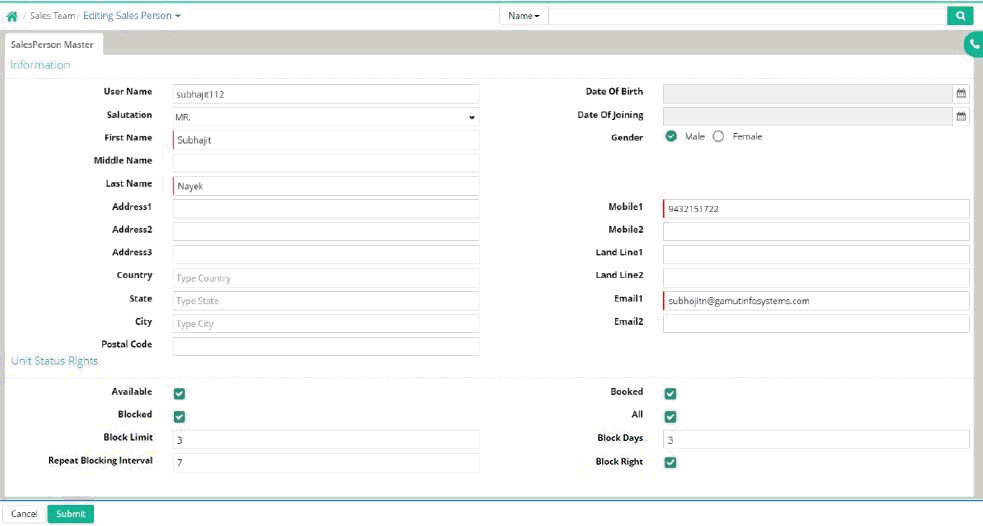
Information
User Name: Select the user name of the sales person to login
Salutation: Select salutation
First Name: Enter first name of the sales person (Mandatory)
Middle Name: Enter middle name of the sales person
Last Name: Enter last name of the sales person (Mandatory)
Address1: Enter address details of the sales person
Address2: Enter address details of the sales person
Address3: Enter address details of the sales person
Country: Select the country name
State: Select the state name
City: Select city
Postal Code: Enter the postal code
Date of Birth: Enter the date of birth of the sales person using calendar pop up
Date of Joining: Enter the date of joining
Gender: Choose gender
Mobile1: Enter the mobile number (Mandatory)
Mobile2: Any alternative mobile number can be entered
Land Line1: Enter the land line number
Land Line2: Enter any alternative land line number
Email1: Enter the email address of the sales person (Mandatory)
Email2: Enter any alternative email address of the sales person
Unit Status Rights
User can do the following things in this section:
a. User can see the status of Unit as Available Unit, Block Unit & Booked Unit or All as per the options selected.
b. User can put the limit on Number of Unit blocked and Number of days for the Unit can be blocked.
The effect can be seen in Sales & Customer Care > Queries > Status Matrix
![]() Tutorial: Creating Sales Person
Tutorial: Creating Sales Person
© Gamut Infosystems Limited