Product
Product names belonging to a specific product group is to be defined in 'Product' interface.
Examples
Product |
Demo Project 1 |
Demo Project 2 |
|
Demo Project 3 |
|
Demo Project 4 |
|
Demo Project - Marketing |
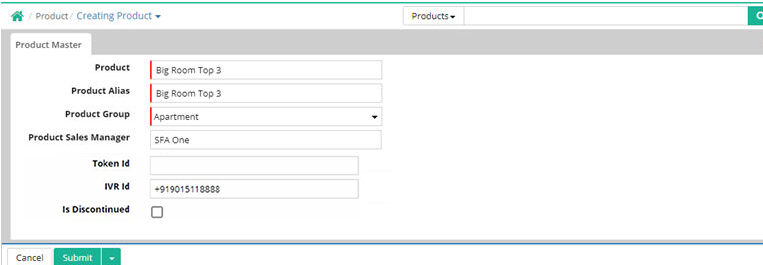
Product: Enter the name of the product
Product Alias: Enter short name of the product
Product Group: Select the product group the product belongs to (Record comes from Setup > Product > Product Group)
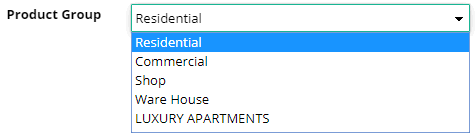
Product Sales Manager: Select product sales manager from the given options
Token Id: Enter token id if required
IVR Id: Enter IVR id if required
If product wise SR Numbers are different, then the SR needs to be tagged with the product. IVR service provider manages the list of salespersons product wise.
Is Discontinued: If the product is to be discontinued then select the check box
© Gamut Infosystems Limited