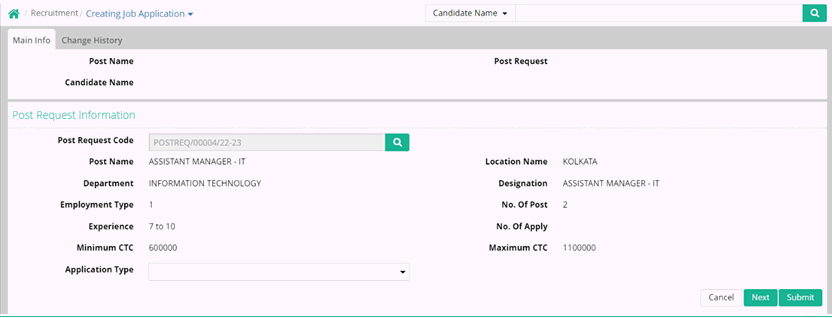
Job Application
A Job Application can be created against a Post Request by the HR. Post request can also be done from the employee portal using the Referrer Channel > My Referrals.
Click on the Post Request Code and select any one post request code that an individual wants to apply and select on the Application type
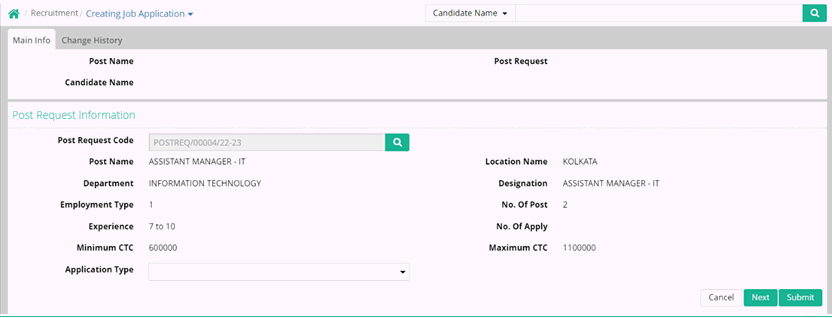
Click on the Next. Candidate Information Page will Appear.
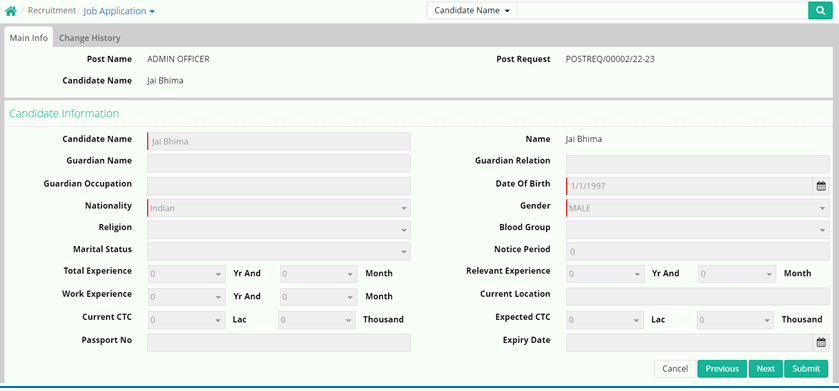
Fill the required and mandatory details
· Candidate Name: Enter the candidate name who is applying for this job. This is mandatory field.
· Guardian Name: Enter the guardian name of the candidate
· Guardian Occupation: Enter the guardian's occupation of the candidate
· Nationality: Select the nationality of the candidate
· Religion: Select the Religion of the candidate
· Marital Status: Select the Marital Status of the candidate
· Total Experience: Enter the total experience and month of the candidate
· Work Experience: Enter the Work experience and month of the candidate
· Current CTC: Enter the current CTC of the Candidate
· Passport No: Enter the passport number of the Candidate
· Guardian Relation: Enter the guardian relation of the Candidate
· Date of Birth: Enter the Date of Birth of the candidate
· Gender: Select the gender of the candidate
· Blood Group: Select the blood group of the candidate
· Notice Period: Enter the Notice Period of the candidate of the previous company
· Relevant Experience: Enter the Past Relevant experience of the candidate
· Current location: Enter the current location of the candidate
· Expected CTC: Enter the expected CTC for the candidate
· Expiry Date: Enter the expiry Date
Click on The Next Button. Candidate Address Page will appear.
Two types of Address will be there
1. Permanent Address
2. Current Address
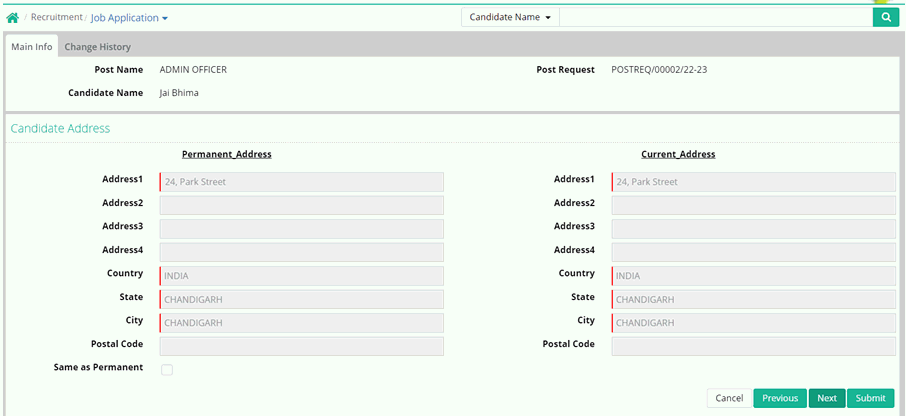
Address1: Enter the address1 of the candidate. It is a mandatory field.
Address2: Enter the address line2 of the candidate
Address3: Enter the address line3 of the candidate
Address4: Enter the address line4 of the candidate
Country: Enter the country name. It is a mandatory field
State: Enter the state of the candidate. It is a mandatory field
City: Enter the city of the candidate. It is a mandatory field
Postal Code: Enter the postal code of the candidate
Same as Permanent: If the candidate address and present address is same then select this check box
Click on the Next button. Candidate Contact page will appear.
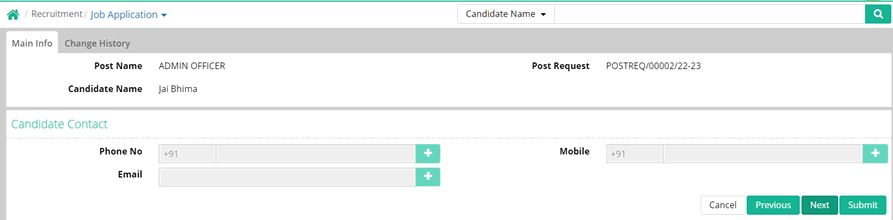
Phone No: Enter the Phone Number of the candidate
Mobile No: Enter the Mobile Number of the candidate
Email: Enter the Email Address of the candidate
Click on the Next Button. Candidate Competency page will open
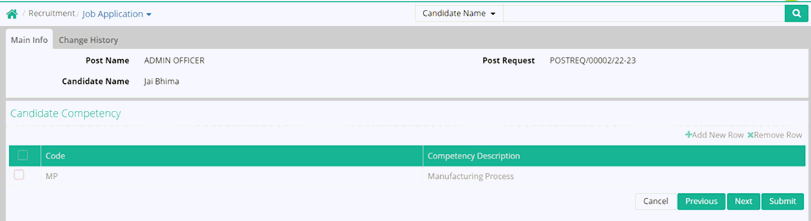
Click on "+Add New Row". A list of competency will appear and add candidate competency.
Click on the Next button. Candidate Qualification page will appear.
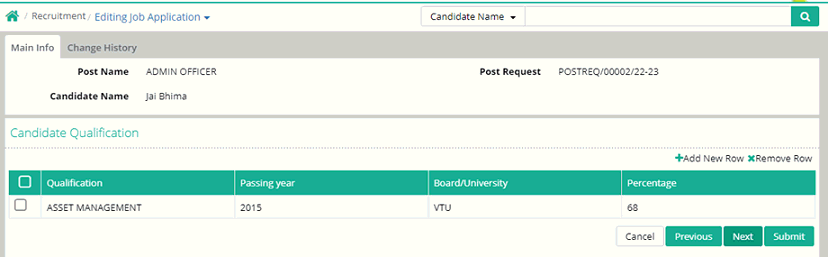
Click on "+Add New Row", the Qualification Pop Up page will Appear
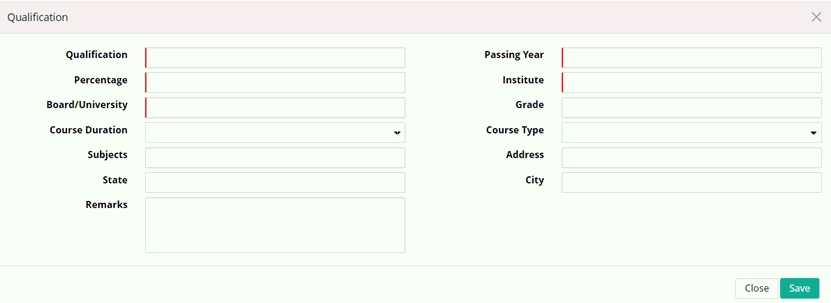
Qualification: Enter candidate qualification. It is a mandatory field.
Percentage: Enter candidate percentage obtained in the exam. It is a mandatory field
Board/university: Enter the board/university name
Course Duration: Select the Course duration from the predefined list
Subjects: Enter the specific subjects name
State: Enter the candidate state name
Remarks: Enter the remarks if any
Passing Year: Enter the year the candidate passed out. It is a mandatory field
Institute: Enter the Institute name where from the candidate passed out. It is a mandatory field
Grade: Enter the grade obtained by the candidate
Course Type: Select the course type from the predefined list
Address: Type the address the candidate
City: type the city of the candidate and save
Click on the Next. Candidate Reference page will appear
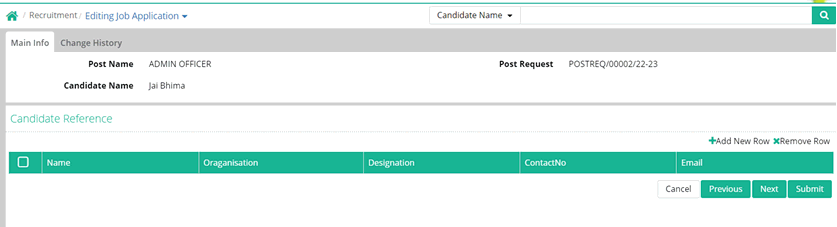
Click on "+Add New Row". Reference Information Pop Up page will appear
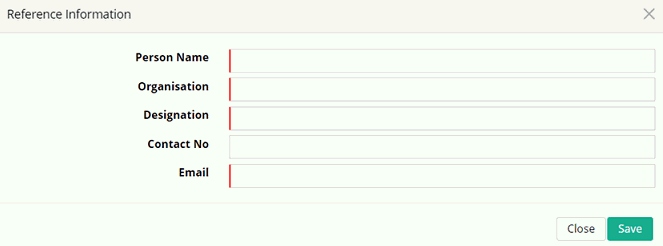
Person Name: Enter the person name who is referred. It is a mandatory field
Organisation: Enter the organisation name. It is a mandatory field
Designation: Enter the designation. It is a mandatory field
Contact No: Enter the contact number of the reference
Email: Type the Email address of the reference. It is a mandatory field
Click on the Next. Candidate Experience Page will appear
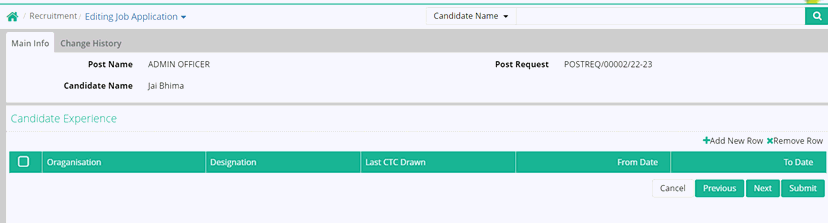
Click on the add new row. Experience pop up page will appear
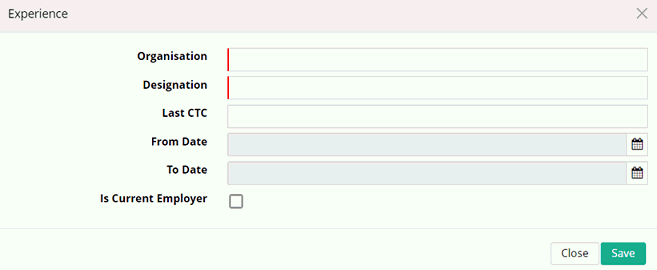
Organisation: Enter the candidate's organisation name. It is a mandatory field
Designation: Enter the candidate's designation. It is a mandatory field
Last CTC: Type the last drawn CTC of the candidate
From Date: Select the From Date from calendar widget
To Date: Select the To Date from the calendar widget
Is Current Employer: If it is current employer then select
Now click on the next. Candidate Skill page will appear
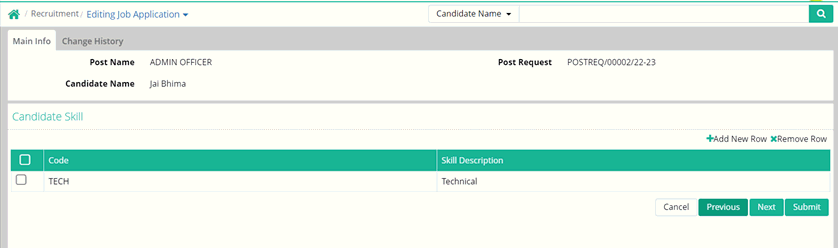
Click on the "+Add New Row". Skill pop up page will appear
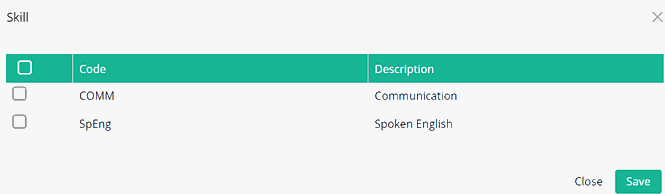
Check the particular skill which is required and save the page. click on the next. Candidate extra info page will appear
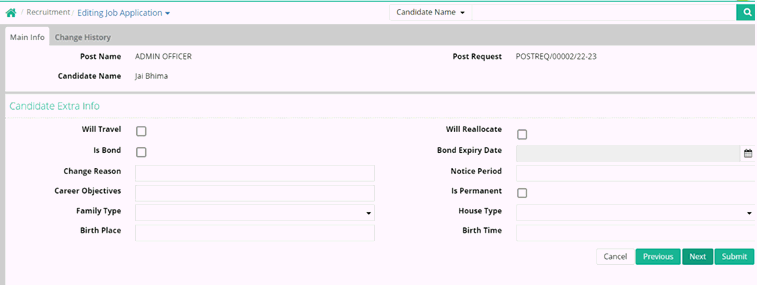
Will Travel: Check the will travel check box if required for the candidate
If Bond: If candidate is signed bond then If Bond check box is to be clicked
Change Reason: Enter the previous job change reason of the candidate
Career Objectives: Enter the career objectives of the candidate
Family Type: Select the family type of the candidate from the predefined list
Birth Place: Enter the birth place of the candidate
Will Relocate: Check this box if candidate wants to relocate
Bond Expiry Date: Select the bond expiry date from the widget
Notice Period: Enter the notice period of the candidate
Is Permanent: Check this box if candidate is permanent employee
House Type: Select the house type of the candidate from the predefined list
Birth Time: Enter the birth time of the candidate
Click on Next. Candidate language page will appear
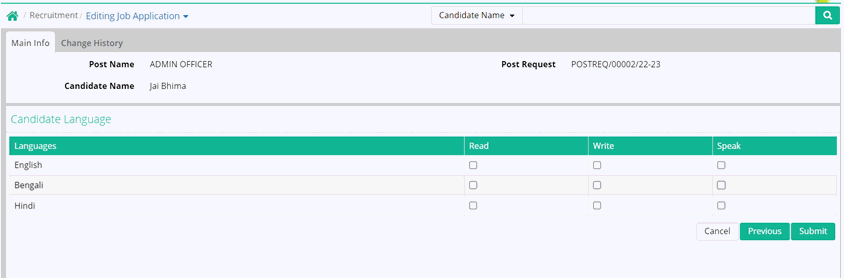
Select the specific languages known to the candidate. Submit and save the job application.
© Gamut Infosystems Limited