![]() Tutorial: Creating
Project Hierarchy
Tutorial: Creating
Project Hierarchy
Project Hierarchy
What is Project Hierarchy?
Setting hierarchy in a real estate project involves defining different levels such as Phase, Tower Group / Category Group, Tower / Category, and Wing / Subcategory. This is done to organise and structure the project’s elements.
Why do We Need to Create Hierarchy Types?
Having a clear hierarchy in a real estate project helps in better management, organisation, and communication among the project team members and stakeholders. It provides a structured framework for decision-making, resource allocation, and tracking sales status at various levels of the project.
When is Hierarchy Types Applicable?
Establishing the hierarchy should be done early in the project planning and design stages for property sales. This ensures a smooth and efficient workflow throughout the project's lifecycle.
As the project progresses, regular reviews of the hierarchy may be necessary to align it with updates in the sales status. This helps maintain the structure of the project.
Phase: When dealing with a large plot of land for development, the process often involves dividing the area into different sections, known as phases. This approach is particularly beneficial for managing extensive projects and ensuring systematic and organised development over time.
Tower Group or Category Group: Within each of these phases, multiple towers or buildings are constructed, which are collectively organised into what is referred to as a tower group or category group. For example, a collection of premium towers and standard towers within a phase is known as a tower group or category group. This grouping allows for better management of the different types of towers being developed.
Tower or Category: Now, within these tower groups, developers often create a segregation between premium towers and standard towers (example) to cater to the diverse preferences and budgets of potential customers. This is what is known as tower or category.
Wing or Subcategory: At this level, there is an additional layer of segregation based on the unit types, creating wings or subcategories. For example, a “Premium 2 BHK subcategory” may offer larger, more luxurious 2 BHK units, while a “Standard 2 BHK subcategory” may provide more affordable 2 BHK options.
Navigate to Setup> Project > Creating Project Hierarchy
Phase refers to the different stages of project life cycle.
Tower Group or Group Category is the physical location of the phase.
Tower or Category is a division (Block or Tower) under the Tower Group or Group Category.
Wing or Sub Category is the division under a Tower or Category of a project.
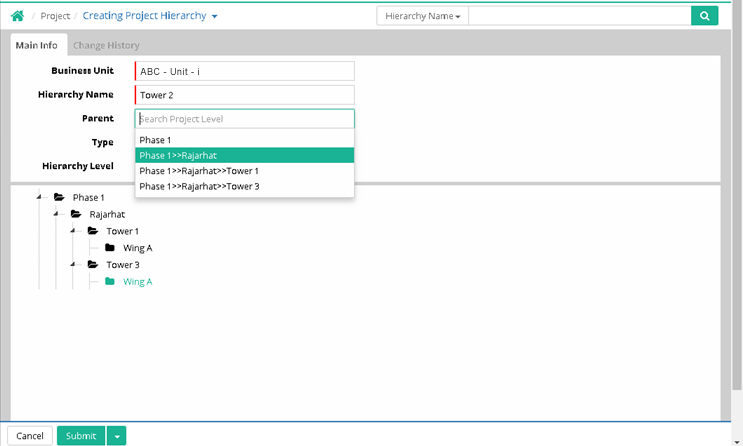
Business Unit: Select the business unit
Hierarchy Name: Type the name of the hierarchy
Parent: Select Parent if user wants to set child parent relation in Hierarchy
Type: Select 'Type' of hierarchy

Hierarchy Level: It is auto populated after saving the entry
User is also able to find hierarchy name by typing in 'Hierarchy Name' search field or can search through Advance search interface.
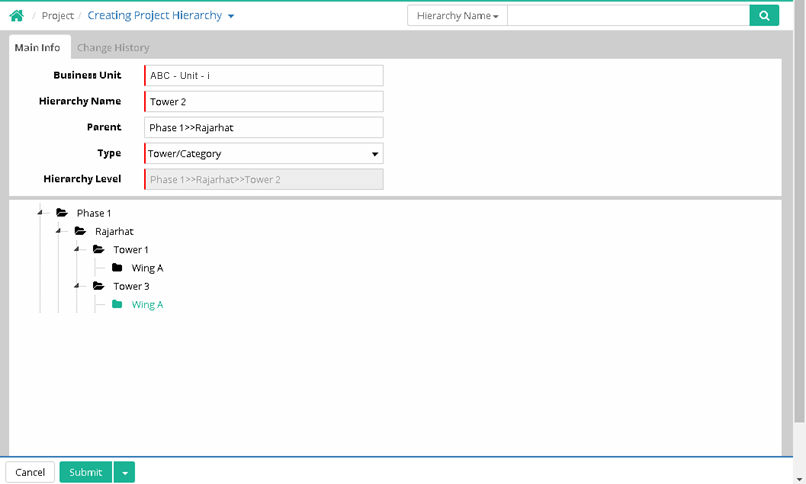
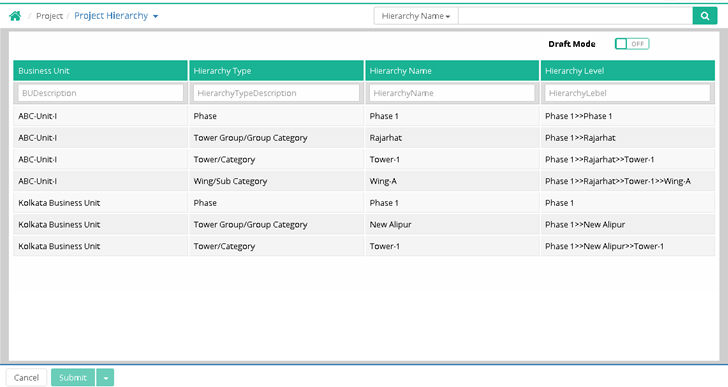
![]() Tutorial: Creating Project Hierarchy
Tutorial: Creating Project Hierarchy
© Gamut Infosystems Limited