Schedule
Schedule is a powerful tool which enables developers to set and manage key milestones throughout a project. These milestones are critical checkpoints marking significant phases and activities from start to finish. By integrating these schedules into the system, developers can ensure that everyone involved—investors, contractors, and property owners/clients—is kept up to date on the project's progress. This transparency improves coordination, accountability, and decision-making, leading to more efficient project management and successful outcomes.
Enhanced Communication: All stakeholders, including contractors, investors, and future residents, can access the schedule through the ERP software, ensuring everyone is informed about the project's progress and upcoming phases.
Improved Coordination: Contractors can plan their work and allocate resources more effectively, knowing the exact timelines for each milestone.
Transparency: Investors can monitor the project's progression, increasing their confidence and satisfaction with the development process.
Risk Management: Potential delays or issues can be identified early, allowing the project management team to take proactive measures to stay on track.
Let's consider ABC Developers, a real estate development company working on a new luxury apartment complex called Sky Project. They use an ERP software, designed specifically for real estate to manage their projects. Within this system, they create a detailed schedule outlining all key milestones for the Skyline Residences project.
1. 1. Initial Booking Amount
Details: Secure the initial booking amount for the respective apartment.
2. 2. Completion of Flooring
Details: Finish the flooring work for the respective apartment.
3. 3. Completion of Internal Plaster
Details: Apply the internal plaster for the respective apartment.
The list continues for the rest of the parameters until possession / handover of the apartment.
To create the schedule or milestone this option is required. There are three system generated schedule masters namely Booking, Allotment and Possession. User can create the new schedule or milestone description as per requirement.
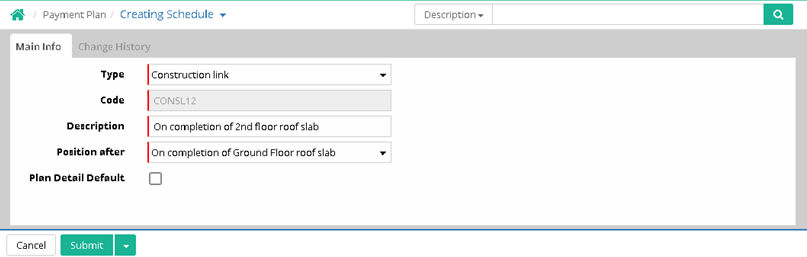
Type: Select type which comes from Schedule Type
Code: Code is auto generated and populated
Description: Enter schedule description
Position after: Select position after
Plan Detail Default: Check this if required. If this is checked then by default that schedule description will be shown in the payment plan.
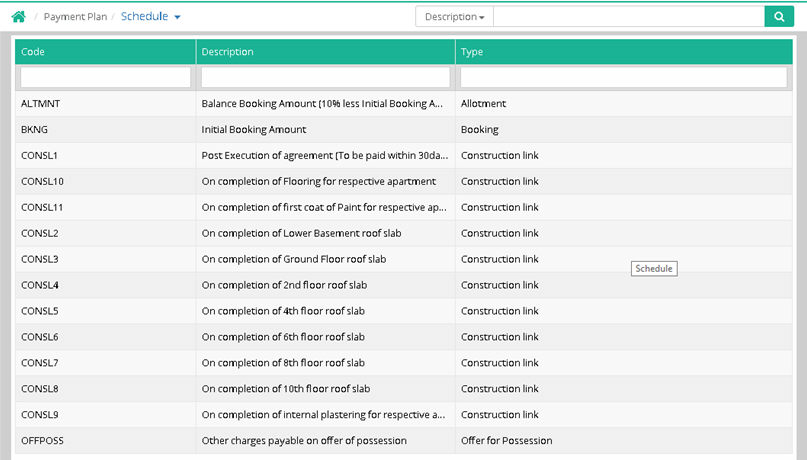
© Gamut Infosystems Limited