![]() Tutorial: Creating
Payment Plan
Tutorial: Creating
Payment Plan
Payment Plan
Payment Schedule or Payment Plan means to pay off the dues in accordance with the growth of the project. Different payment plan is scheduled in line with the development of the project. Payment plan can be created against business unit and hierarchy-wise on percentage (%) based on the project need.
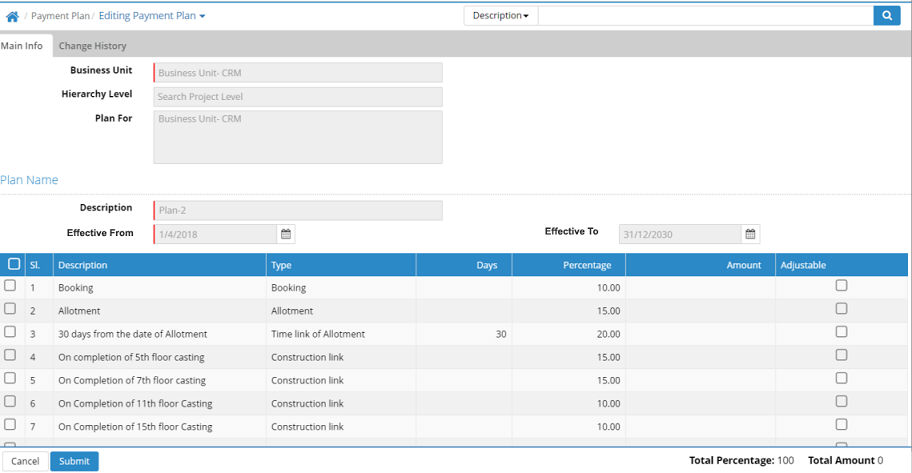
Business Unit: Select business unit
Hierarchy Level: Select the project hierarchy level
Plan For: As soon as the hierarchy level is selected, it is displayed here
Plan Name
Description: Enter description of the payment plan
Effective From: Enter the date from which the plan will be effective
Effective To: User can be able to set a date upto which the plan will be effective
Note: Users will be able to update the 'Effective From' and 'Effective To' date of any payment plan which are even tagged with Plan Revenue Head.
Step 1: Select the respective payment plan name against which user wants to update Effective From/Effective To date.
Step 2: Click on Edit option
Step 3: System will show a warning message, please read the same and click on OK.
Step 4: Change the 'Effective From' or 'Effective To' date as per requirement and click on Submit to save the same.
After selection of payment plan the default schedules will be populated in the details grid.
Add Schedule
Click 'Add New Row' to add a new schedule
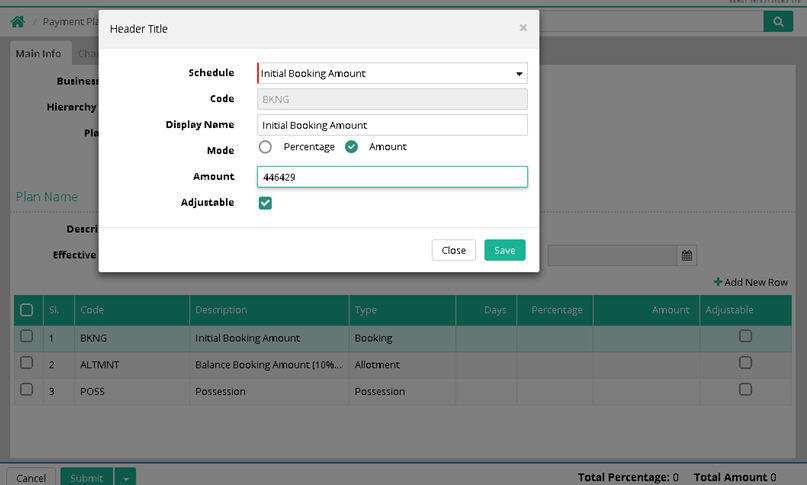
Schedule: Select required schedule description
Code: Code is auto populated
Display Name: Display name is auto populated from the schedule master and if required user can change the display name of the respective schedule for the respective payment
Mode: Two options are there as 'Percentage' and 'Amount'
Percentage/Amount: If 'Percentage' is selected as 'Mode', then percentage is to be provided. Alternatively if 'Amount' is selected as 'Mode', then amount is to be provided
Adjustable: Adjustable option can be used against the amount mentioned in a schedule and to be adjusted in the subsequent schedule
Edit Schedule
Editing of schedule can also be done
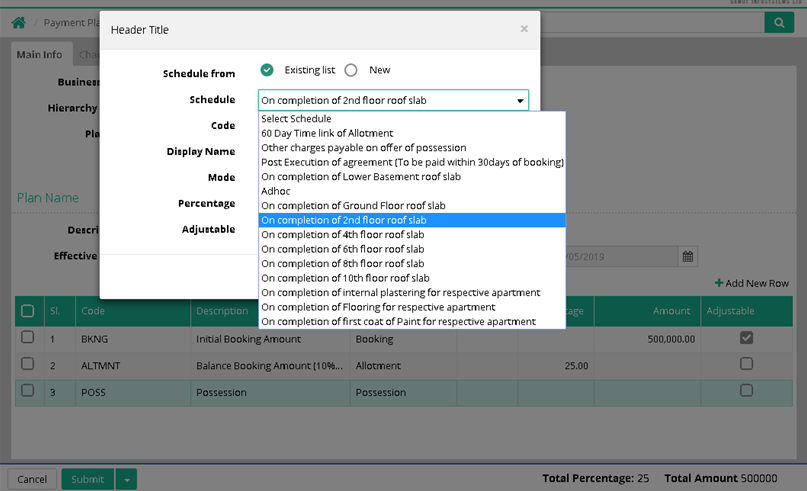
If required user can create a new schedule also during Payment Plan creation
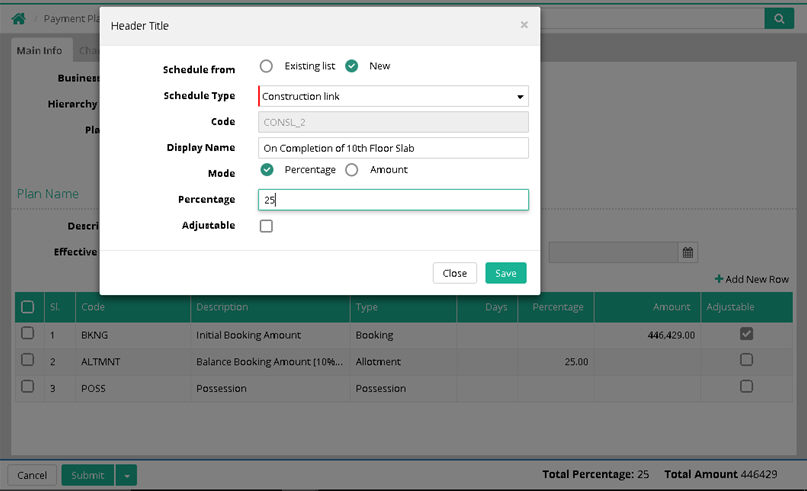
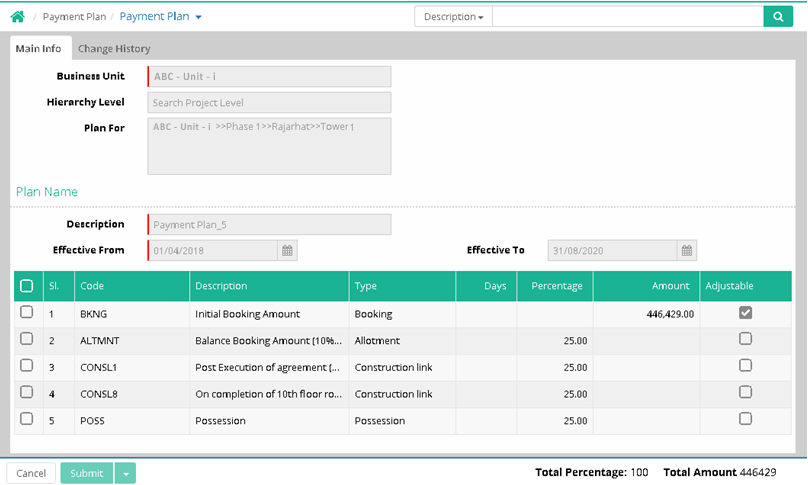
![]() Tutorial: Creating
Payment Plan
Tutorial: Creating
Payment Plan
© Gamut Infosystems Limited