| Approval Action |
Approval process is executed in two main sequential steps. First the document is checked and then it is approved.
The first page shows list of already created and saved approval actions with details in columns namely ‘Description’, 'Priority' and 'Sequence'. Clicking on each row will open that specific approval action.
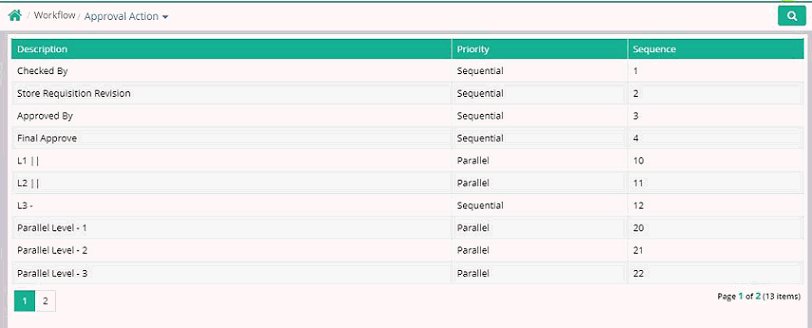
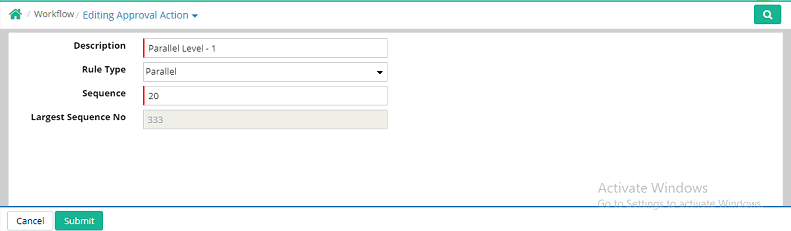
Creating Approval Action
Click ‘Approval Action' drop down menu and then click ‘New’.
Description: Enter description of the approval action. For example, Level1, Created By, Verified By, Checked By, Approved By etc.
Rule Type: To define any Approval Action as Parallel or Sequential, Rule Type has to be defined as Parallel or Sequential as per requirement.
Sequence: Enter the sequence number
Click “Submit” button to create approval action.
© Gamut Infosystems Limited