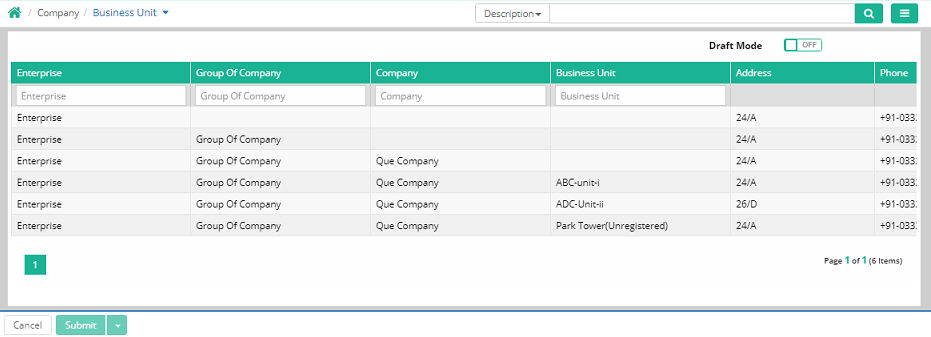
| Business Unit |
Concept
| Enterprise | A business enterprise is always a for-profit entity and consolidation of all companies and groups of companies under its umbrella. Clients can take decisions to create different enterprises when the entrepreneurial ventures and operations will be completely different and if no consolidation is required between multiple entrepreneurial ventures. |
| Business Segment | Segment generally used for segmental report, if client has multi directional project like Real estate, contracting, service(s), hospitality under same entrepreneurial ventures and wants consolidate report Business segment wise
In the case of a plot project we have noticed that to maintain state registration no (like DTCP) reporting company opens state registration no(s) as a business segment. Multiple plot projects have the same registration number and companies need consolidation of data registration number wise. |
| Zone | Zone is always denoted area, like you can open State as Zone also and if a single state has multiple projects under multiple companies for that case by use of zone client can get report zone wise combination of all projects under different companies. |
| Group of Companies | Group companies shall be created for reporting of Subsidies companies |
| Company | Companies shall always have legal entities. In case of subsidies, company shall create under group of companies |
| Business Unit | Every project shall be defined as Business unit based on RERA Registration no for Real Estate project |
| Company has no project, like company created for land owning, a Business Unit shall create under that Company as HO for transactional entry | |
| Company has more than one project shall have a business unit named as HO for common expenditure or non-divisible transactional entry | |
| Company has one project is not necessary to create any HO | |
| If one company has project in other state where the company is registered in different state, hence client has to open that project as a BU due to different GSTIN | |
| For the case of land company the nonutilized land shall create as a business unit and based on further utilization the divided land will create as another business unit based on the utilization like as an example : you have 1000 acre land , hence now this 1000 acre will create as a BU , after certain time if 50 acre out of earlier 1000 acre may use for certain business development like creation of Mall or any real estate project , for that case this 50 acre shall create as a new business unit | |
| For case of the project where contracting type is delivery of trading or manufacture material and any installation and fixing of structure or any type of service delivery as well as company maintain only basis infrastructure at their client site , hence company shall open the same project as business unit if they want reporting for each projects profitability else want complete separate P&L and balance sheet of the project. Otherwise wise companies shall open cost centres for operational ease. | |
| For infrastructure or contracting companies those construct buildings like Airport, Hospital, Fly over, Bridge etc. shall open every project as a business Unit. | |
| In some cases when contracting can be managed by related contracting company of the same owner hence for managing of sale and construction the same project shall open twice under different companies | |
| For post delivery maintenance the same real estate project needs to open as another BU where the maintenance company is different than the developer company under same umbrella | |
| Consolidation | All the data entry will takes place in Business unit level and will auto consolidate in company , group of company , Business Segment , Zone and Enterprise level |
| Company and group of company is a legal entity , rest shall be created based reporting , transaction and operation ease and for consolidation |
A business unit is the smallest organizational unit for which individual financial statements are created according to the relevant legal requirements. A company can include one or more company codes.
Enterprise can be created first then group of companies or companies are to be created under it. Then other business units can be created subsequently as required. Along with the business unit creation a default inter unit stock transfer ledger head and cost centre is created.
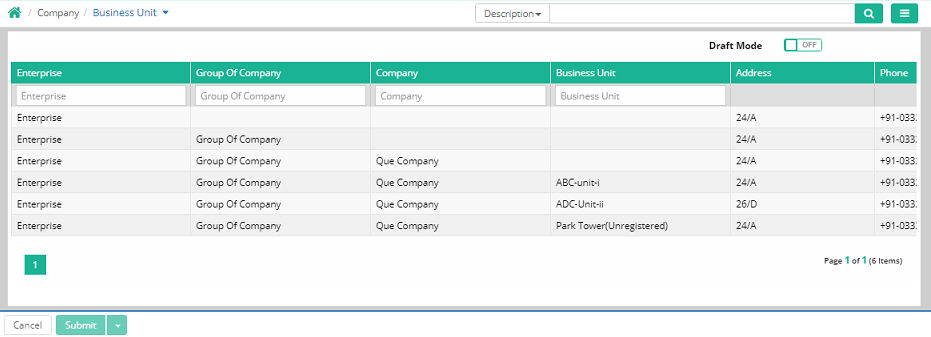
Main Info
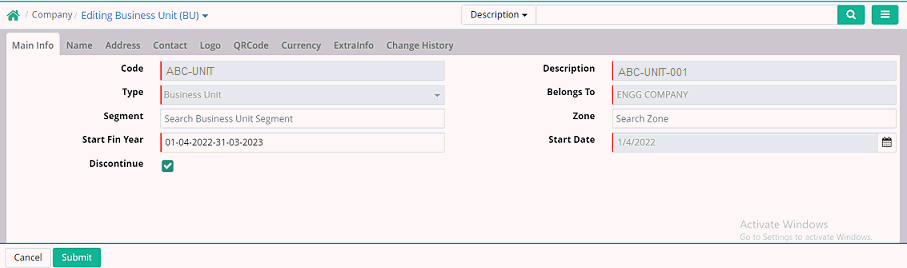
Code: Enter short description of the Enterprise or Group of Companies or Company or Business Unit as per requirement.
For example, a real estate enterprise runs different business units and for a specific business unit named ABC Unit, the code name may be given as ABU. This is a typical example. User has own choice as per requirement and convenience.
Description: Enter the name of the Enterprise or Group of Companies or Company or Business Unit. Any name which is relevant and used for business can be given by the user as per choice.
For example an Enterprise named ABC Enterprise runs different business units. Now the description of one of the units can be given as 'ABC Unit-i' as per convenience.
Type: Select appropriate type from drop down list from Enterprise,Group of Companies,Company and Business Unit
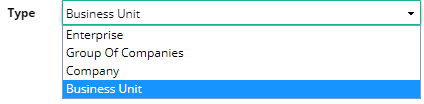
Belongs to: The value to be selected in this field depends on the following conditions
If Type= ’Enterprise’, this field becomes inactive (because an Enterprise is considered as parent entity)
If Type= ’Group of Companies’, then Enterprise is to be selected (because 'Group of Companies' is considered as child of an Enterprise)
If Type= ‘Company’, then Group of Companies is to be selected (because 'Company' is considered as child of ’Group of Companies’)
If Type= ’Business Unit’, then Company is to be selected (because 'Business Unit' is considered as child of ’Company’)
Segment: Search to select business unit segment. Data comes from Setup > Business Unit Segment Setup
Zone: Search to select zone. Data comes from Setup > Zone Setup
Start Fin Year: Select the financial year in which Enterprise/Group of Companies/Company/Business Unit starts functioning
Start Date: Select the date on which Enterprise/Group of Companies/Company/Business Unit starts functioning
Discontinue: If user wants to Discontinue any Business Unit so that no new entry can be done against that Business Unit then after selecting the Business Unit user can mark this Business Unit as Discontinue.
After marking any Business Unit as Discontinue, the marked Business Unit will not appear in any Transaction entry.
To make the same Business Unit as continued (to make it available during Transaction Entry) user has to select the Discontinue Business Unit and then deselect the Discontinue Option.
Note: Any Company can be marked as Discontinue. If any Company is marked as Discontinue then any Business Unit tagged under this Company will not appear in any Transaction but will appear in Reports.
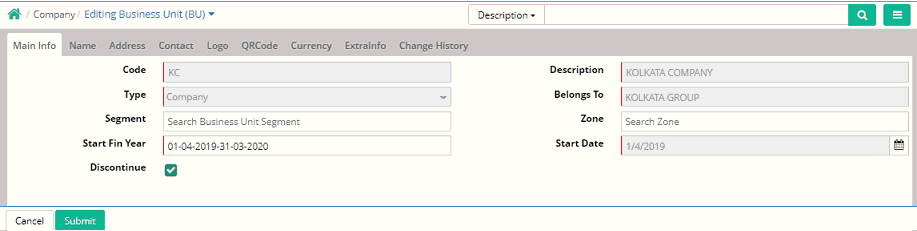
Name
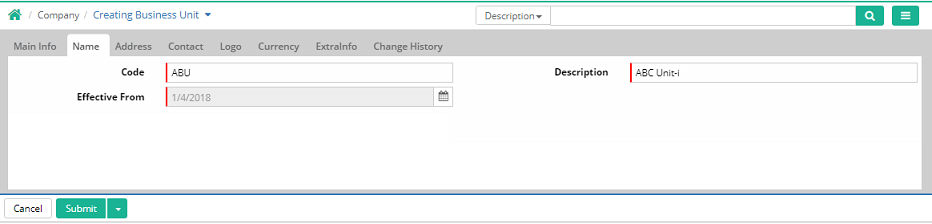
Code: It displays the value entered in 'Main Info'
Description: It displays the value entered in 'Main Info'
Effective From: Select the start date of the business unit
Address
Address details of the business unit are to be provided here
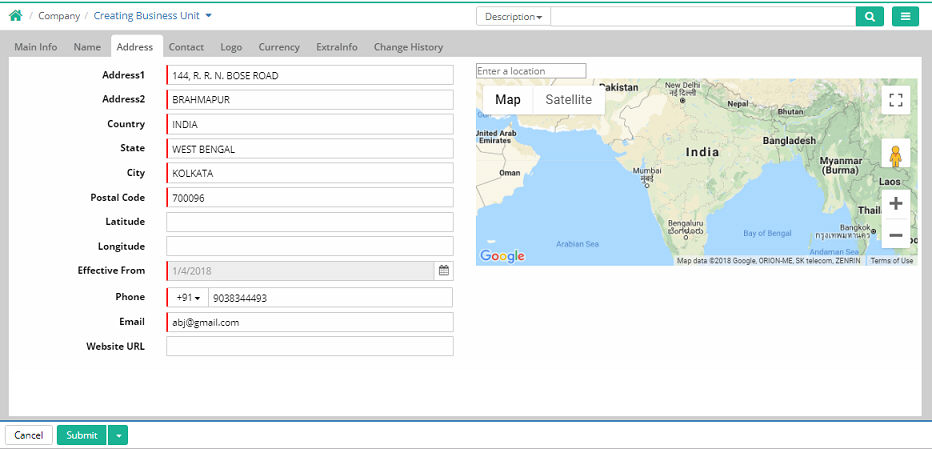
Address1: Enter first line of the address. This generally comprises the building number the street name
Address2: Enter second line of the address which is generally the locality, landmark etc.
Country: Select or enter the name of the country
State: Select or enter the name of the state
City: Select or enter the name of the city
Postal Code: Enter postal code
Latitude: Enter latitude of the business unit
Longitude: Enter longitude of the business unit
Effective From: Enter the date from which the business unit starts
Phone: Enter mobile or land line number to contact
Email: Enter the email address
Website URL: Enter the website address or link
Contact
Details of the contact person are to be provided here
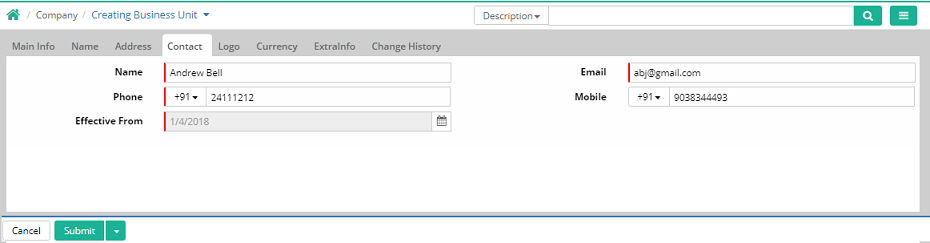
Name: Enter the name of the contact person
Email: Enter the email address of the contact person
Phone: Enter the phone number of the contact person
Mobile: Enter the mobile number of the contact person
Effective From: Enter the effective date
Logo
Click '+ Add New Row' to add logo
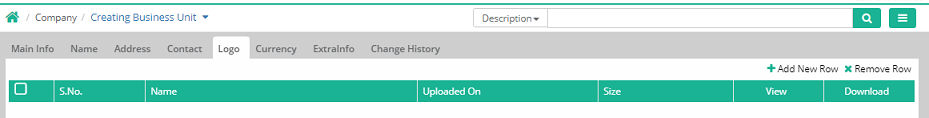
Currency
Foreign currencies must be converted into a single reporting currency at the current exchange rate.
The
reporting currency in financial statements and other financial
reports are easiest to understand when they are compiled using only one
currency.
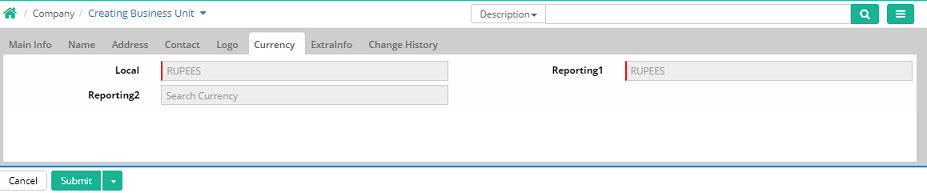
Local: Search and enter the local currency
Reporting 1: Search and enter the first reporting currency
Reporting 2: Search and enter the second reporting currency
Extra Info
Tax related information are to be provided here if applicable
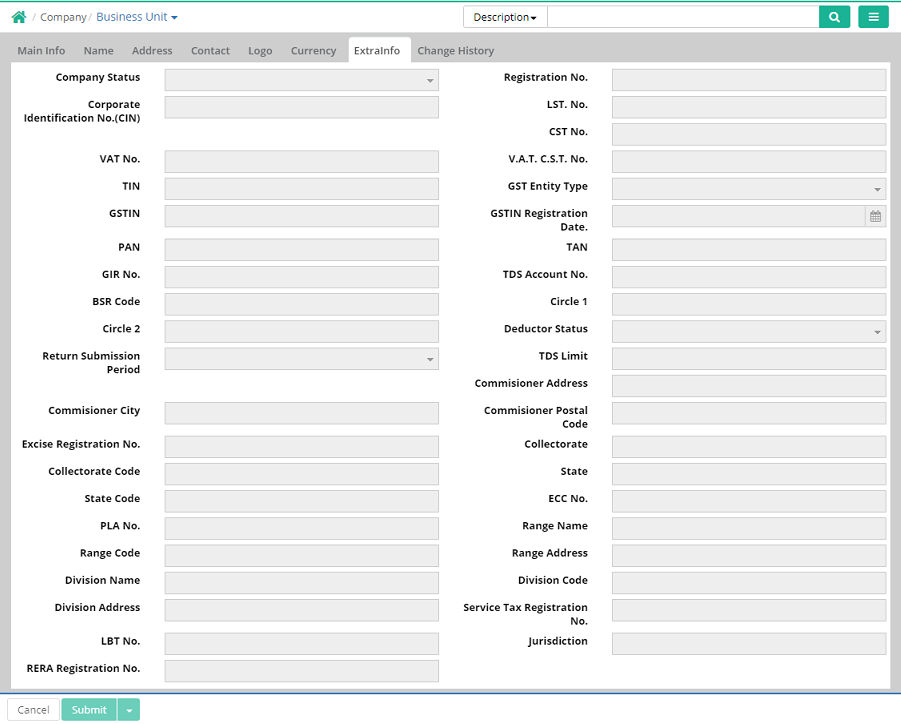
Change History
This tab shows history of changes made in any entry with user name who did modification, time, action, business unit name and the type of entry.
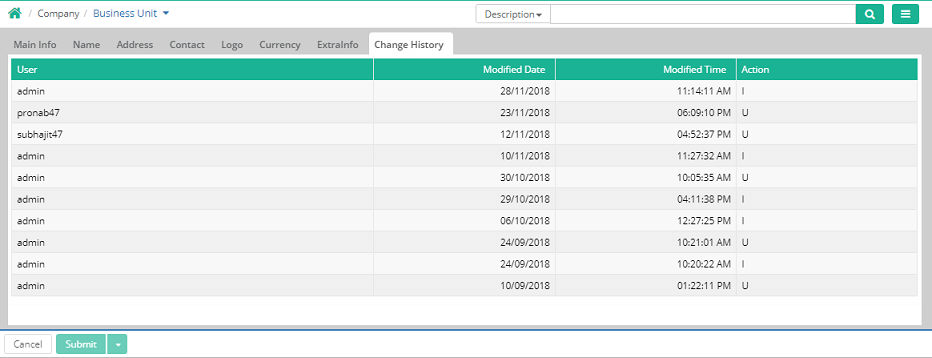
Notes:
1) Business unit start date should be less than from company start date
When a user attempts to put a start date for a Business unit greater than the company start date it belongs to, the following warning message will evoke.
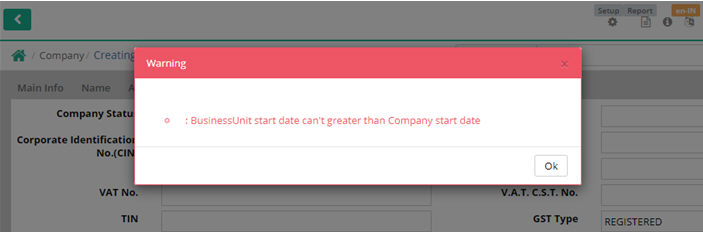
2) Business Unit cannot be duplicate
The description of the Business unit and company cannot be duplicate. If found duplicate record the following warning message will evoke.
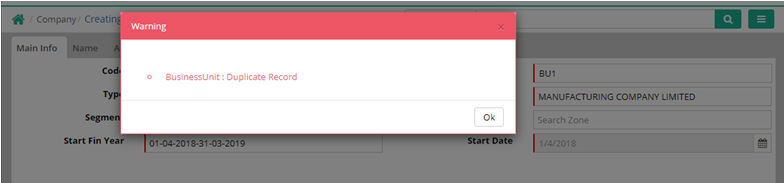
© Gamut Infosystems Limited