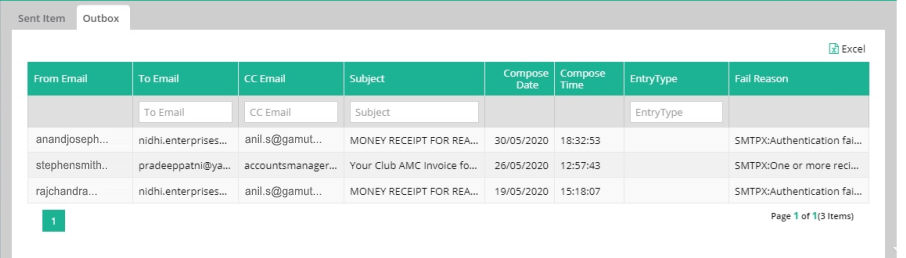
Register - Email
Email Register shows the list of sent email items and those email items which are in outbox.
Those emails are to be sent from different modules.
For example, details of auto emails sent from Sales and Customer Care module to customers in Money Receipt can be viewed.
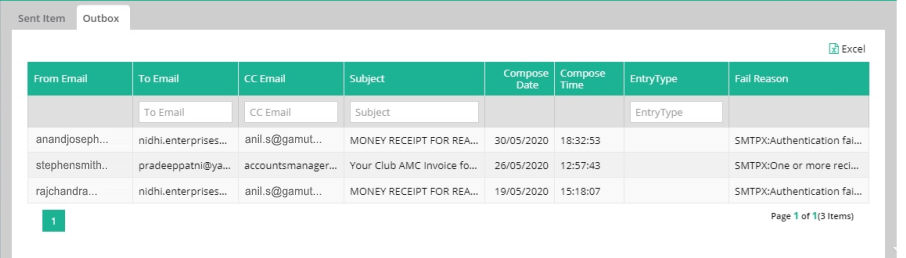
Email Body column is displaying content of the email body which will be sent to receiver. On clicking the Cell, system will display the entire Body of the mail.
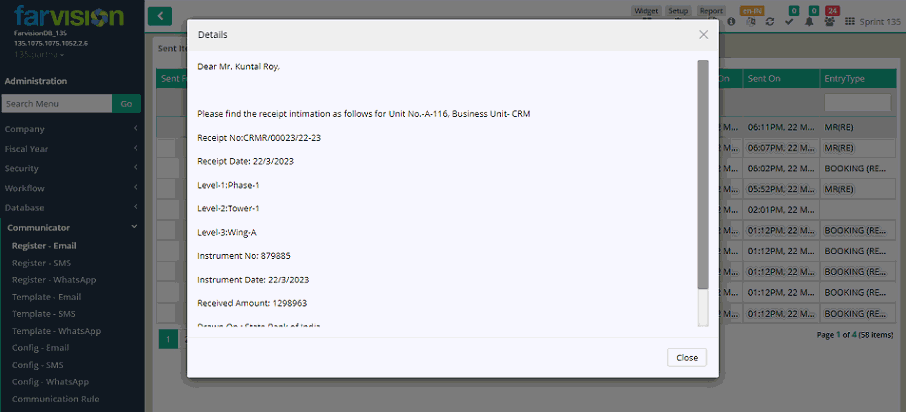
Different data filter
options are there as follows:
| From Email | Shows the sender's email address |
| To Email | Shows the primary recipient's email address |
| CC Email | Shows the email address(es) of the recipient(s) marked copy |
| Subject | Shows the subject of the email |
| Compose Date | Shows the date on which the email is composed |
| Compose Time | Shows the time when the email is composed |
| Sent Time | Shows the time when the email is sent |
| Entry Type | Shows the entry type of the module from where the email is composed for e.g. Task in SFA module |
© Gamut Infosystems Limited