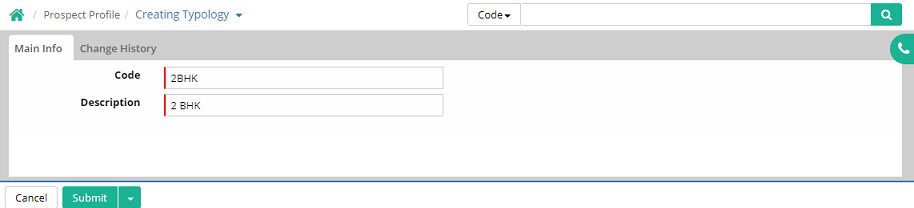
Typology
Different typologies can be set to be used as preferences of the prospect through this interface.
Examples
Typology |
1BHK |
2BHK |
|
2.5BHK |
|
3BHK |
|
3.5BHK |
|
4BHK |
|
5BHK |
|
6BHK |
|
7BHK |
|
8BHK |
|
9BHK |
|
Villas |
|
Shop |
|
Office |
|
Pent House |
|
Condominium |
|
Independent House |
|
Independent Floor |
Creating Typology
User is also able to create their own 'Typology' as per the requirement of the organization as shown in the figure below.
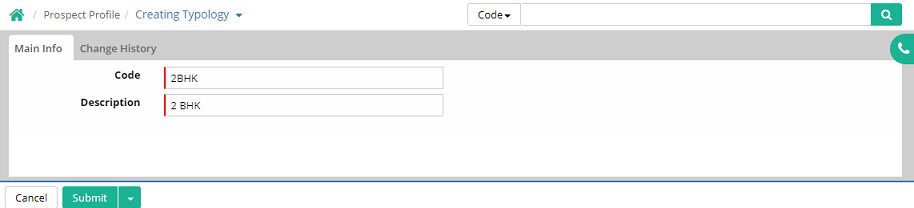
Code: Enter code or brief name of the typology
Description: Enter description of typology
There are some generic or system defined Typologies. Already created 'Typology' can be searched from drop down list as shown below. If any of them matches with the requirement then there is no need to create new. Otherwise new 'Typology' is to be created as per the requirement of the organization.
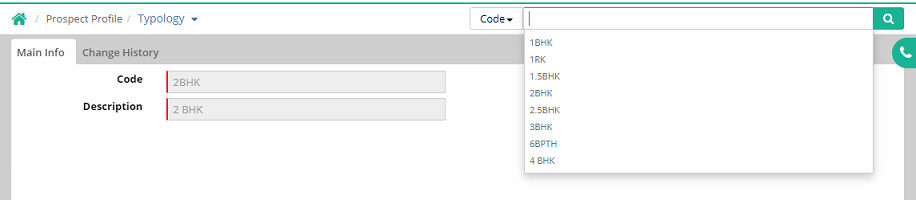
© Gamut Infosystems Limited