Campaign reference is to be created here. Suppose a media group ‘Times of India’ has a supplementary named ‘Times Property’ aiming for only property related news and adds. This supplementary name is to be defined in Campaign Reference interface.
Creating Campaign Reference
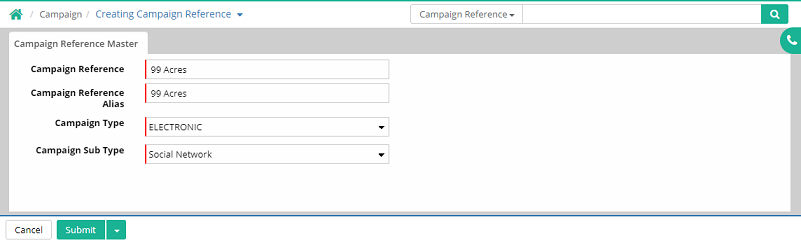
Campaign Reference: Enter the campaign reference name. It can be any web url for electronic campaign type or any name of newspaper or magazine for campaign type print (Mandatory)
Campaign Reference Alias: Enter the campaign reference description (Mandatory)
Campaign Type: Select campaign type from drop down list. The record comes from Campaign Type interface (Mandatory)
Campaign Sub Type: Select the campaign sub type from drop down list. The record comes from Campaign Sub Type interface (Mandatory)
There are some generic and system defined Campaign References.
Already created 'Campaign References' can be searched from drop down list as shown below. If any of them matches with the requirement then there is no need to create new. Otherwise new 'Campaign Reference' is to be created as per the requirement of the organization.
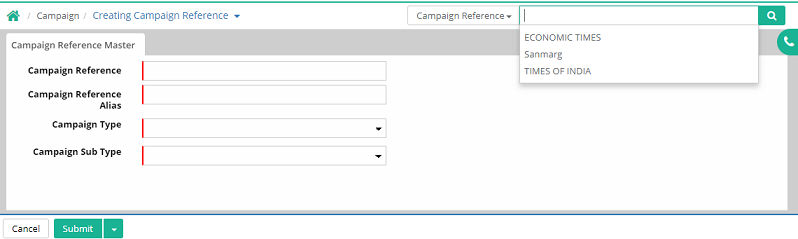
![]() Tutorial: Creating Campaign Reference
Tutorial: Creating Campaign Reference
© Gamut Infosystems Limited