![]() Tutorial: Creating Budget Head
Tutorial: Creating Budget Head
Budget Head
The Budget Head is a master setup that is created for expenditure or income heads. To define the budget head for expected inflow of cash in the business, select the inflow option, and for expected expenses of money in the business, select the outflow option. When creating a budget head, it should be assigned to a specific Budget Group using the ‘Belongs To’ field.
In a construction project management, the Budget Head functionality is utilised effectively to manage project finances.
The project finance team accesses the Budget Head master setup to establish the necessary categories for expenses and income related to the construction project.
To allocate funds for expected cash inflows such as client payments or investments, the team selects the ‘inflow’ option when creating the budget head. Conversely, for anticipated expenses like materials, labour costs, or equipment purchases, the team opts for the ‘outflow’ option.
During the creation of each Budget Head, the team ensures that it is appropriately assigned to a specific Budget Group using the ‘belongs to’ field.
The data associated with Budget Heads is then integrated into reports, providing stakeholders with detailed insights into the project’s financial performance.
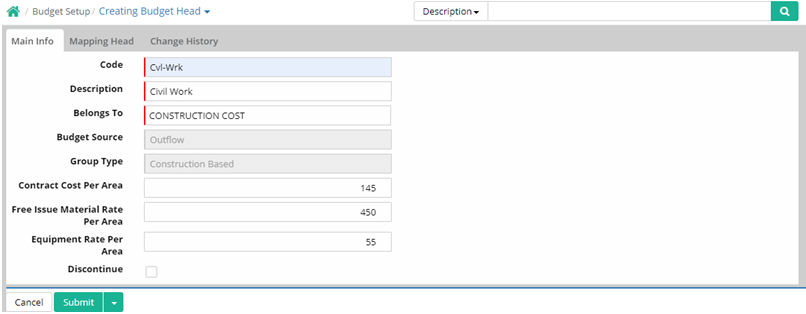
Main Info
Code: Enter the budget head’s code. An alpha-numeric code is to be entered here and the code is unique
(It is basically a short name/nick name of a budget head)
Description: Enter the description of the budget head
Belongs To: Select the budget head group already created.
Budget Source: Select source of the budget head as outflow or inflow.
Group Type: Select the type of the budget from drop down menu. For Budget Source 'Inflow', only 'Accounting Based' can be selected as Group Type. Whereas for 'Outflow' budget source user has options to select 'Construction Based' or 'Accounting Based' group type as per requirement.
Contract Cost per Area: Enter the contract rate as per area against the Budget Head
Free Issue Material Rate Per Area: Enter the Free Issue Material rate as per area against the Budget Head
Equipment Rate Per Area: Enter the Equipment rate as per area against the Budget Head
Discontinue: Check this box if the Budget Head is to be discontinued. This can be used if an Budget Head has to restructure with different Budget Head. An Budget Head which has a data tagged with a BOQ or Work Order cannot be deleted. The old Budget head has to discontinue and a new one made.
Mapping Head
Account head for Material and Labour with their parent account heads are to be mapped here (tag account head to post expense or income in books of account which is already created under Finance > Setup > Account head Master)
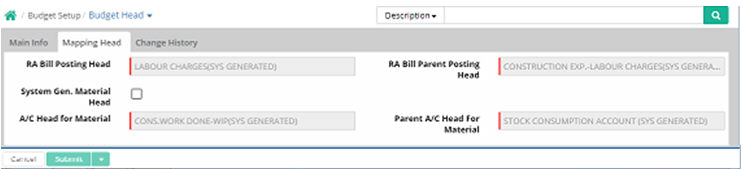
For construction based budget head it need to tag the posting head for material (valuated cost of the material will post there) along with its parent account head. you also need to tag the posting head for labour (labour cost will post there) along with its parent account head.
For accounting based budget head you need to tag the posting head where you want to post your income.
System Gen. Material Head: This Functionality can be used, for the Budget Head which is made for Labour cost only.
Example for Budget Head:
Budget Group Code |
Budget Group Description |
Budget Head Code |
Budget head Description |
1 |
Civil Structure Work |
101 |
Excavation |
|
|
102 |
RCC |
2 |
Electrical Work |
201 |
Internal Wiring Work |
|
|
202 |
Switch & Socket Work |
3 |
Plumbing Work |
301 |
Fire Fighting Work |
|
|
302 |
Plumbing Work External & Internal |
4 |
Finishing Work |
401 |
Tiling Work |
|
|
402 |
Painting Work |
Notes:
1. A new feature incorporated in the Budget Head master as during creation of Accounting Type Budget Head, system will not allow mentioning the Contract Cost Rate per Area, Free Issue Material Rate per Area, and Equipment Rate per Area. Those fields are only applicable for Construction Type Budget Head.
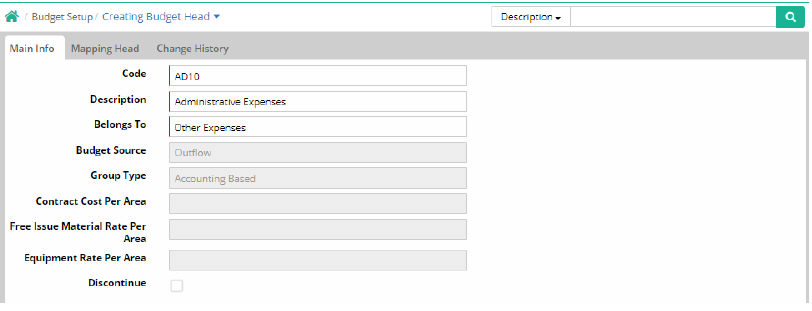
2. A new resource type incorporated in the Project Budget as Other. Implication of the new resource type will be coming soon.
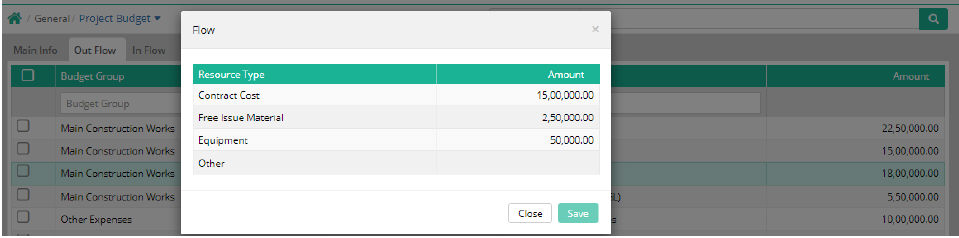
3. A new validation incorporated in the Project Budget as without mentioning the resource amount against the Budget Head, system will not allow to save the Project Budget entry.
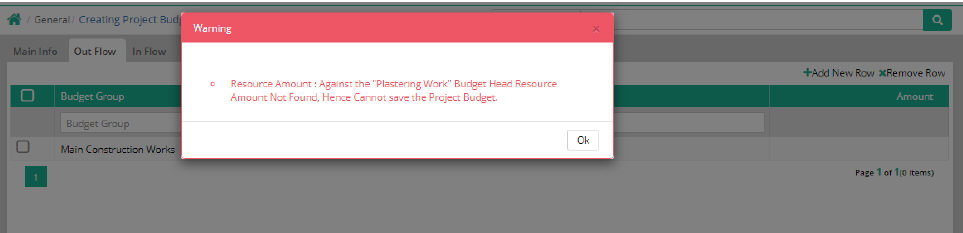
4. A new feature incorporated in Budget Head master, as now user can tag the Milestone, Tower, Zone, Segment, Department and Employee name against a Budget Head.
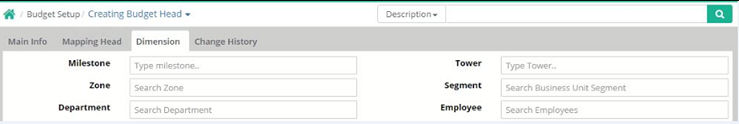
Note: Please do the sync from the Administration module to get the dimension details.
![]() Tutorial: Creating Budget Head
Tutorial: Creating Budget Head
© Gamut Infosystems Limited