Customer details interface is used to record customers’ information that primarily include Name, address, and Communication details of the customer. Later on this customer details can be used while users are creating Application details and on the other hand if users create application details that details automatically added back to the customer details.
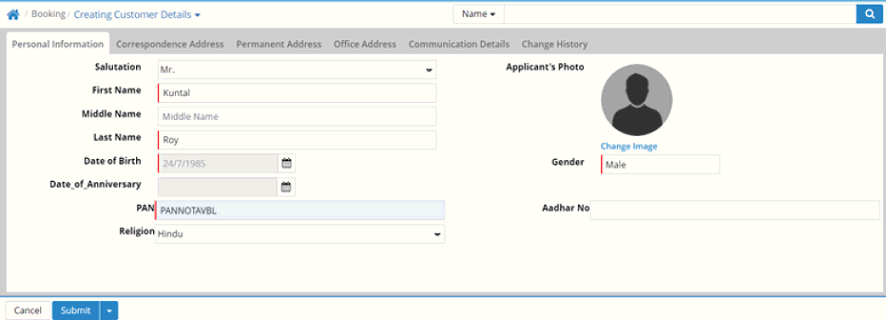
Personal Information
Salutation: Select salutation
First Name: Enter first name of the applicant
Middle Name: Enter middle name if any
Last Name: Enter last name of the applicant
Date of Birth: Enter date of birth of the applicant
PAN: Enter permanent account number of the applicant
Religion: Religion of the customer can be selected
Gender: Select the gender of the customer
Aadhar No: Enter the Aadhar number of the customer
Note: First Name, Last Name, Date of Birth, PAN and Gender are mandatory fields.
Applicant's Photo: Click to upload applicant's photo
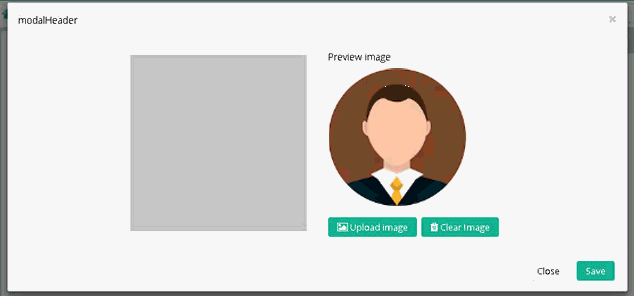
Correspondence Address
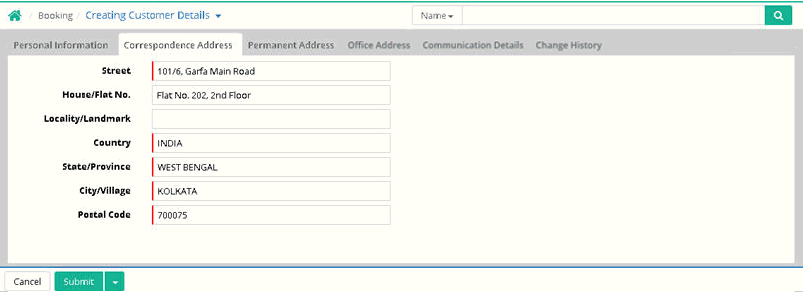
Street: Enter street name
House/Flat No.: Enter house or flat number
Locality/Landmark: Enter locality or landmark
Country: Select country
State/Province: Select state or province
City/Village: Select city or village
Postal Code: Enter postal code
Permanent Address
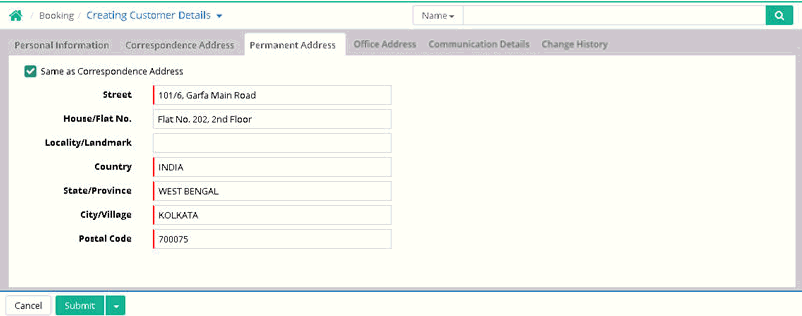
Tick 'Same as Correspondence Address' if permanent address is same as correspondence address. All fields then get populated.
If different then enter details.
Office Address
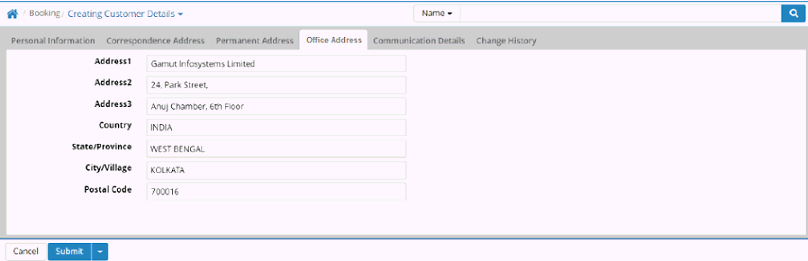
Enter Office Address of the Customer.
Communication Details
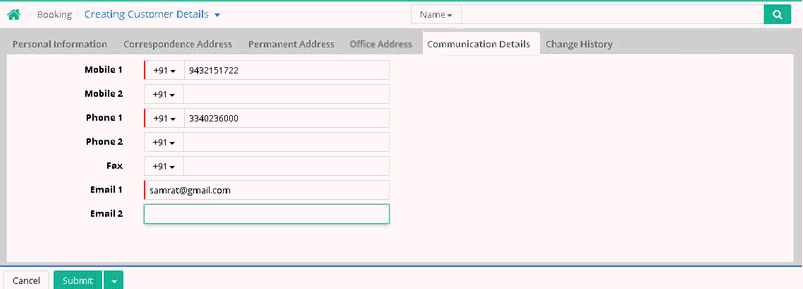
Mobile1: Enter primary mobile number
Mobile2: Enter alternate mobile number if any
Phone1: Enter phone number
Phone2: Enter alternate phone number if any
Fax: Enter Fax number if any
Email1:Enter email address
Email2: Enter alternate email address if any
After saving the entry the saved record can be searched to view.
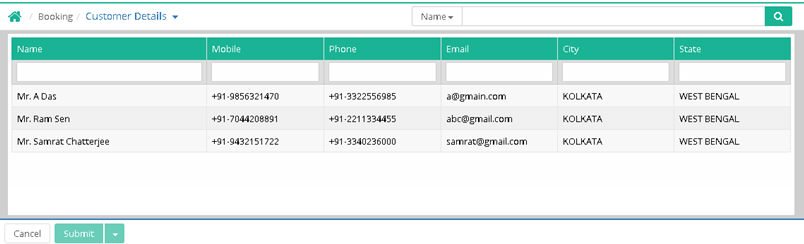
![]() Tutorial: Creating Customer Details
Tutorial: Creating Customer Details
© Gamut Infosystems Limited